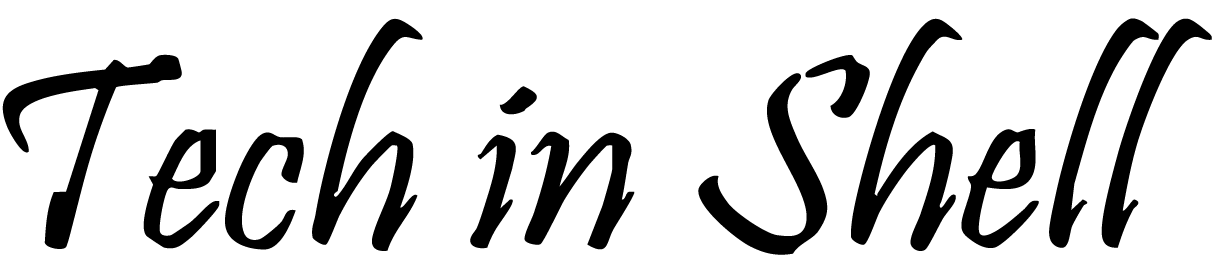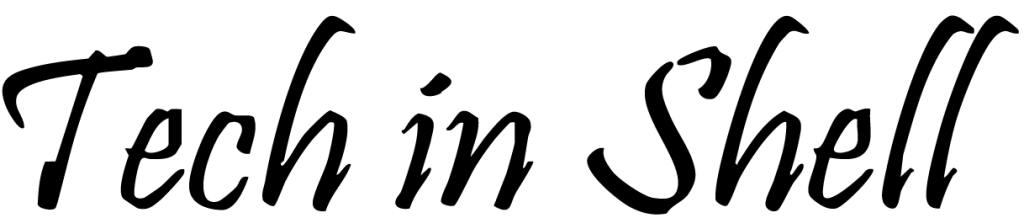Customer relationship management (CRM) has become indispensable for small businesses competing in increasingly digital markets where personalized customer experiences determine success. The CRM software landscape offers diverse solutions ranging from simple contact managers to sophisticated platforms rivaling enterprise systems. Small businesses must navigate complex feature sets, pricing models, and implementation challenges to select CRM solutions that drive growth without overwhelming resources. This comprehensive analysis examines leading CRM platforms, providing actionable insights for businesses seeking to transform customer relationships through intelligent automation and data-driven strategies.
Strategic Importance of CRM for Small Businesses
Modern small businesses operate in environments where customer expectations mirror those for large enterprises, demanding personalized service, omnichannel engagement, and immediate response. CRM software enables small teams to deliver exceptional customer experiences by centralizing customer data, automating routine tasks, and providing actionable insights. The right CRM transforms scattered spreadsheets and disconnected communications into unified customer views that empower informed decision-making.
The democratization of enterprise technologies has made sophisticated CRM capabilities accessible to small businesses through cloud-based delivery models. Marketing automation, artificial intelligence, and predictive analytics, once reserved for large corporations, now enhance small business operations. These advanced features level playing fields, enabling small businesses to compete effectively against larger competitors through superior customer engagement rather than resource advantages.
However, CRM implementation challenges can derail small business initiatives, with studies showing 30-60% failure rates primarily due to poor adoption and inadequate planning. Success requires careful platform selection aligned with business objectives, realistic implementation timelines, and comprehensive change management. Small businesses must balance feature richness with usability, ensuring systems enhance rather than complicate operations.
Comprehensive Platform Analysis
HubSpot CRM has emerged as the leading free CRM solution, offering remarkable functionality without subscription fees for core features. The platform’s strength lies in its intuitive interface that requires minimal training, enabling rapid adoption across teams. HubSpot’s free tier includes contact management, deal tracking, email integration, and basic reporting sufficient for many small businesses. The seamless upgrade path to paid marketing automation tools provides growth flexibility without platform migration. Integration with HubSpot’s extensive marketplace enables customization through thousands of third-party applications.
Salesforce Essentials brings enterprise-grade capabilities to small businesses through a simplified interface and competitive pricing. Despite Salesforce’s enterprise reputation, Essentials provides an accessible entry point with guided setup, pre-built dashboards, and mobile-first design. The platform’s AppExchange ecosystem offers unmatched extensibility through thousands of applications and integrations. Salesforce’s Trailhead learning platform provides free, gamified training that builds user expertise. The platform’s scalability ensures businesses won’t outgrow their CRM as they expand.
Zoho CRM delivers exceptional value through comprehensive functionality at aggressive price points. The platform’s strength lies in its integration with Zoho’s broader suite of business applications, creating an integrated ecosystem for complete business management. Advanced features like AI-powered sales predictions, workflow automation, and custom modules rival expensive enterprise solutions. Zoho’s commitment to data privacy, with servers in multiple countries and GDPR compliance, appeals to privacy-conscious businesses. The platform’s Blueprint feature enables process standardization through visual workflow design.
Pipedrive focuses specifically on sales pipeline management, providing visual deal tracking that enhances sales team productivity. The platform’s activity-based selling methodology drives consistent sales behaviors through automated reminders and task management. Pipedrive’s simplicity reduces training requirements while maintaining powerful functionality for complex sales processes. The platform’s email integration and automation features streamline communication tracking without overwhelming users. Mobile applications enable field sales teams to update deals and access customer information anywhere.
Pipedrive focuses specifically on sales pipeline management, providing visual deal tracking that enhances sales team productivity. The platform’s activity-based selling methodology drives consistent sales behaviors through automated reminders and task management. Pipedrive’s simplicity reduces training requirements while maintaining powerful functionality for complex sales processes. The platform’s email integration and automation features streamline communication tracking without overwhelming users. Mobile applications enable field sales teams to update deals and access customer information anywhere.
Monday.com CRM reimagines customer relationship management through its flexible, visual platform that adapts to diverse business processes. The platform’s strength lies in its customizability, enabling businesses to design CRM workflows matching their unique requirements. Visual project management capabilities extend CRM functionality beyond sales to encompass marketing campaigns, customer success, and support tickets. The platform’s no-code automation builder enables sophisticated workflows without technical expertise. Integration capabilities through Zapier and native connectors ensure compatibility with existing tools.
Implementation Strategy and Best Practices
Successful CRM implementation begins with clear objective definition and success metrics that guide platform selection and configuration. Small businesses should identify specific pain points rather than pursuing vague efficiency improvements. Common objectives include reducing response times, improving lead conversion rates, or increasing customer retention. Quantifiable metrics enable ROI measurement and continuous improvement.
Data migration represents a critical implementation phase that determines long-term system success. Clean, organized data ensures accurate reporting and effective automation from day one. Small businesses should audit existing data, eliminating duplicates and standardizing formats before migration. Most CRM platforms provide import tools and templates, but complex migrations may require professional assistance. Establishing data governance policies prevents future data quality issues.
User adoption drives CRM success more than any technical factor. Phased rollouts allow teams to gradually adapt to new processes without overwhelming disruption. Champion users who embrace the system early can provide peer support and feedback. Regular training sessions, whether vendor-provided or internal, maintain engagement and introduce advanced features progressively. Gamification through adoption metrics and friendly competition can increase engagement.
Customization should balance business requirements with system maintainability. Over-customization creates complexity that hinders adoption and complicates updates. Small businesses should leverage standard features before creating custom fields or workflows. When customization is necessary, documentation ensures continuity despite staff changes. Regular reviews identify unused customizations that can be removed to simplify the system.
Marketing Automation Integration
Marketing automation transforms CRM from reactive customer management to proactive engagement that drives growth. Email marketing automation enables personalized campaigns based on customer behavior and preferences. Lead scoring algorithms prioritize sales efforts on prospects most likely to convert. Automated lead nurturing sequences maintain engagement without manual intervention.
Landing page builders and form creators capture leads directly into CRM systems, eliminating manual data entry. A/B testing capabilities optimize conversion rates through systematic experimentation. Social media integration enables monitoring and engagement across channels from unified interfaces. Marketing automation tools within CRM platforms often provide better value than standalone solutions for small businesses.
Campaign attribution tracking connects marketing efforts to revenue outcomes, justifying marketing investments. Multi-touch attribution models recognize complex customer journeys across multiple channels. ROI reporting demonstrates marketing effectiveness to stakeholders. Closed-loop reporting ensures sales outcomes update marketing metrics, creating continuous improvement cycles.
Sales Process Optimization
CRM software enables sales process standardization that improves predictability and performance. Defined sales stages with clear exit criteria ensure consistent qualification and progression. Automated task creation maintains momentum through deals without relying on individual initiative. Deal scoring and prioritization focus efforts on high-value opportunities.
Pipeline analytics identify bottlenecks and optimization opportunities through funnel analysis. Conversion rate tracking at each stage highlights improvement areas. Sales velocity metrics quantify the impact of process changes. Forecast accuracy improves through historical analysis and pipeline weighting. These insights enable data-driven sales management rather than intuition-based decisions.
Team collaboration features ensure smooth handoffs and information sharing. Activity feeds provide visibility into customer interactions across team members. Internal notes and mentions facilitate communication without cluttering customer records. Document sharing and version control maintain single sources of truth for proposals and contracts.
Customer Support and Success Management
Modern CRM platforms extend beyond sales to encompass complete customer lifecycle management. Ticket management systems track support requests from creation to resolution. Knowledge bases reduce support burden through self-service resources. Customer satisfaction surveys gather feedback that drives improvement. These integrated capabilities provide holistic customer views that enhance service quality.
Customer success features help businesses retain and expand existing accounts. Health scores identify at-risk accounts requiring intervention. Usage analytics for software businesses track feature adoption and engagement. Renewal management ensures timely outreach for subscription businesses. Upsell and cross-sell recommendations identify expansion opportunities based on customer profiles and behavior.
Omnichannel support enables consistent service across email, phone, chat, and social media. Unified customer profiles ensure agents have complete context regardless of communication channel. Automated routing directs inquiries to appropriate team members based on skills and availability. Service level agreement (SLA) tracking ensures timely response and resolution.
Analytics and Reporting Capabilities
Data-driven decision-making requires robust analytics that transform raw data into actionable insights. Pre-built dashboards provide immediate visibility into key performance indicators without configuration. Customizable reports enable detailed analysis of specific metrics and segments. Real-time updates ensure decisions reflect current business conditions rather than outdated information.
Predictive analytics powered by machine learning identify trends and opportunities human analysis might miss. Lead scoring models predict conversion probability based on historical patterns. Churn prediction algorithms identify at-risk customers before they leave. Revenue forecasting improves accuracy through pattern recognition and seasonal adjustments. These AI-powered insights democratize advanced analytics for small businesses.
Mobile reporting applications enable executives to monitor performance anywhere. Scheduled report delivery ensures stakeholders receive regular updates without manual generation. Export capabilities support further analysis in spreadsheet applications or business intelligence tools. API access enables custom analytics solutions for specific business requirements.
Integration Ecosystem and Extensibility
CRM effectiveness multiplies through integration with other business systems. Email integration synchronizes communication automatically, ensuring complete interaction history. Calendar synchronization prevents double-booking and enables meeting scheduling from CRM interfaces. Phone system integration enables click-to-dial and automatic call logging. These basic integrations form the foundation for CRM success.
Accounting software integration synchronizes customer data, invoices, and payment history. E-commerce platform connections track purchase history and enable personalized marketing. Project management integration links customer projects to CRM records. Marketing automation tool integration, when not built-in, extends campaign capabilities. These integrations create unified business management platforms.
API availability enables custom integrations for unique business requirements. Webhook support enables real-time data synchronization with external systems. Integration platform as a service (iPaaS) solutions like Zapier enable no-code integrations between hundreds of applications. These capabilities ensure CRM platforms adapt to existing technology stacks rather than requiring wholesale replacement.
Cost Analysis and ROI Considerations
Total cost of ownership extends beyond subscription fees to include implementation, training, and ongoing maintenance. Per-user pricing models can become expensive as teams grow, while flat-rate pricing may offer better value for larger teams. Hidden costs include data storage overages, API call limits, and premium support. Small businesses should model costs across expected growth scenarios.
Return on investment materializes through improved efficiency, increased sales, and enhanced customer satisfaction. Time savings from automation can be quantified through before-and-after time studies. Improved lead conversion rates directly impact revenue. Reduced customer churn increases lifetime value. These tangible benefits often justify CRM investments within months.
Opportunity costs of delayed implementation compound over time as competitors gain advantages. Manual processes that could be automated consume resources better applied to growth activities. Lost deals due to poor follow-up represent unrealized revenue. Customer dissatisfaction from inconsistent service damages reputation. These hidden costs make CRM implementation urgent rather than optional.